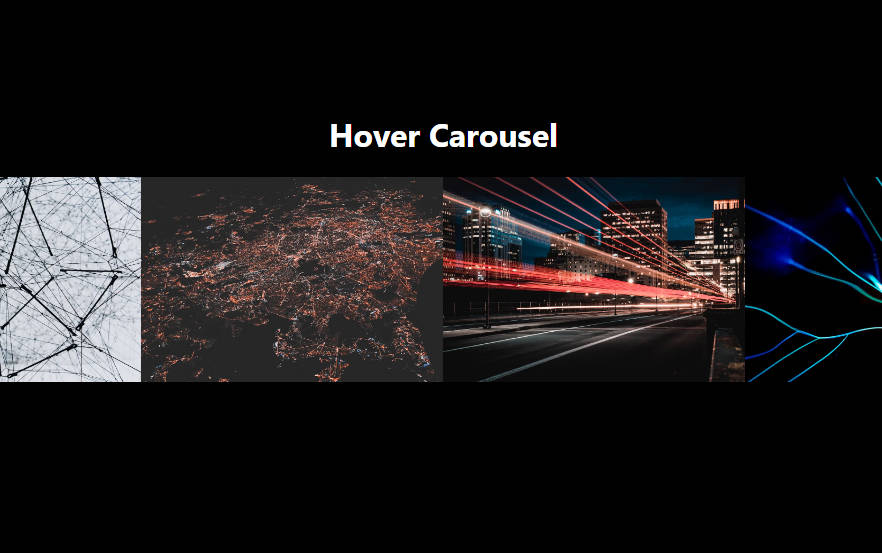Hover-Carousel
Hover-Carousel is a versatile and interactive React component that enables users to effortlessly view a collection of images by simply hovering over the container and moving their mouse horizontally. The carousel provides a smooth scrolling experience, enhancing the overall user engagement and delight.
Demo
Check out the live demo of Hover-Carousel in action: Hover-Carousel Demo
Installation
You can install the Hover-Carousel component via NPM:
npm install hover-carousel
Usage
Using Hover-Carousel is straightforward. Just follow these steps:
- Install the package in your project as described in the installation section.
- Import the Hover-Carousel component in your React application.
- Prepare an array of image URLs that you want to showcase in the carousel.
- Pass the array as a prop to the Hover-Carousel component.
Here's a simple example of how to use Hover-Carousel:
import React from "react";
import HoverCarousel from "hover-carousel";
const MyImageCarousel = () => {
const images = [
"image1.jpg",
"image2.jpg",
"image3.jpg",
// Add more image URLs here
];
return (
Features
- Hover-based Interaction: Users can effortlessly hover over the carousel container to view the images without the need for manual navigation.
- Smooth Scrolling: The carousel offers a seamless and smooth scrolling experience, enhancing user satisfaction.
- Responsive Design: The component is designed to be responsive, ensuring optimal display across various devices and screen sizes.
- Customizable: Easily customize the carousel's appearance and behavior to suit your application's unique style and requirements.
- Lightweight and Efficient: Hover-Carousel is built to be lightweight and efficient, minimizing impact on performance.
Contributions and Issues
Contributions to the Hover-Carousel project are highly appreciated! If you encounter any bugs, have suggestions for improvements, or want to contribute new features, feel free to open an issue or submit a pull request.
License
Hover-Carousel is licensed under the MIT License. See the LICENSE file for more details.